Issues Trusting One Backup Vendor 2025
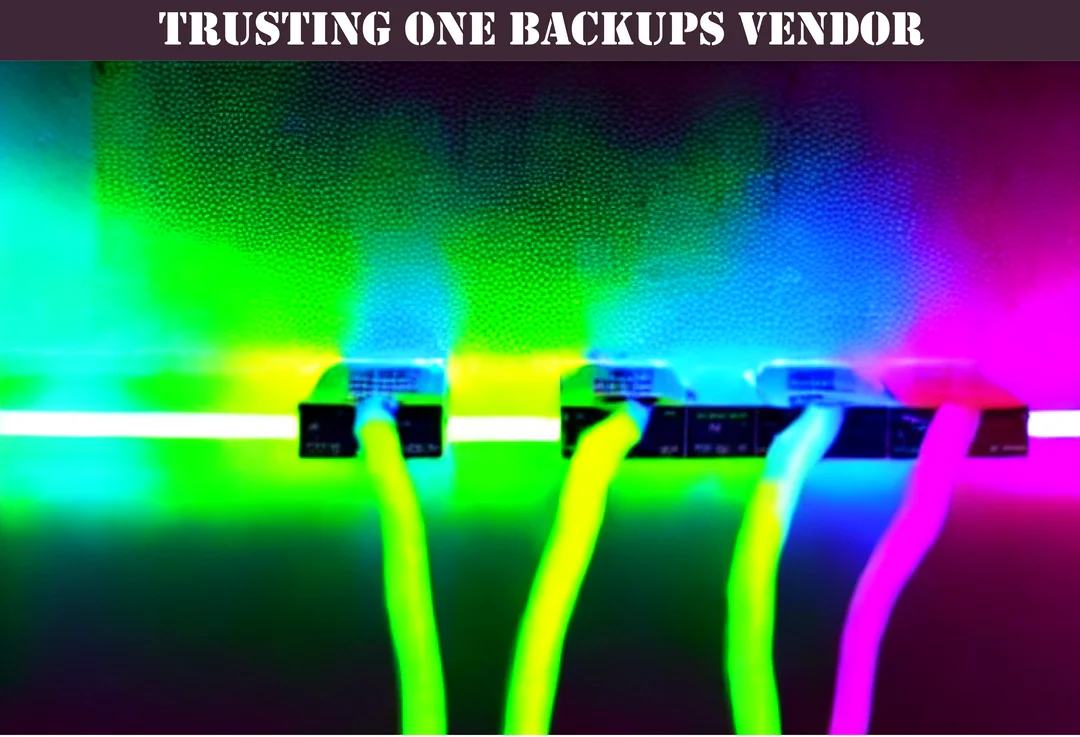
Trusting a single backup vendor will be today's discussion. There are two ways to look at this issue and both have benefits and drawbacks.
I will discuss situations where there are risks involved in only relying on one backup vendor as well as the benefits associated with this backup strategy. One tip I want to give up front is when it comes to backup solutions, please make it mandatory for all clients to have their own cybersecurity policy on top of you having your own as the service provider.
I am not an expert but I know enough to know that there are some real advantages to doing this. Many insurers are refusing to insure service providers because they are not profitable anymore. The liability is through the roof and claims are going one way. Even though premiums are exorbitant, believe it or not many insurance companies are running at a loss when it comes to cybersecurity policies for service providers.
The other side of the coin is where you may have integrated your backup or recovery strategy between two backup vendors. An example of this would be say Connectwise Manage PSA and Acronis Cyber Protect Cloud Integration. So both the advantages and disadvantages of approaching this.
While you are here, take a look at some of our other backup resources below that may interest you:
- Backup Appliance vs Network Attached Storage
- Barracuda Backup Appliance vs Network Attached Storage
- Best Ideas for Large Local File Storage with AzureAD
- Build Your Own NAS with TrueNAS
- Dell PowerEdge vs HP ProLiant
As a secondary goal, I will also discuss how documentation can help IT service partners manage and maintain data recovery solutions effectively as it specifically relates to this topic.
Technical content management is also an essential aspect of the IT industry whether it be backup vendors discussed here or recording the steps involved on how to monitor client backups for non agreement clients so that others can troubleshoot in a time effective fashion . It enables IT contract services to manage and maintain the IT infrastructure of their clients effectively.
We have years of experience in working with service providers to document their processes and procedures and there is no area more important to a service provider than how their clients' backup and disaster recovery systems are documented unless of course your reputation is not important..
Single Backup Vendor
The advantage of a single backup vendor is that if there is a failing backup system or some strange backup error message appearing then you know exactly which vendor you need to contact to get the problem sorted.
The disadvantage to this is that if you have chosen a backup provider with a poor support reputation and who may take days or even weeks to resolve your issues then you are stuck. It can be incredibly stressful because if you cannot service or verify your clients backups then you are very vulnerable.
Take for example an experience where we had been running a cloud backup solution where they prevented us accessing either the admin console or any individual client consoles. We had no way of checking if the clients backups were actually functioning. Do you let clients know the moment this occurs? Or do you wait and hope the vendor attempts to fix your problem?
In the situation I mention here, it took a full week to get a solution to the problem and thankfully the backups had been functioning correctly even though we were unable to verify this. It made for a very stressful few days.
This is one of the reasons I highly recommend utilizing local network storage devices that work as part of your basic backup solution. We still had those backups running flawlessly during that time.
It is also the reason I tend to have gone off all in one backup appliance devices. If a problem occurs and it could be anything from application licensing to a code bug, it is quite conceivable that the problem will take out both your local backup component as well as your cloud based backups meaning the risk would increase significantly.
Multi backup Vendors - Dependence
So as mentioned above, you may have several software vendors that each complete part of the task required to consider a backup successful.
It can work really well if it is done correctly or it can be an absolute backup nightmare if you are dealing with poor backup vendors. The main reason for integration is so that your backup seamlessly integrates with your PSA software such as CW Manage.
My experience is that this is an awful idea though. Having 2 backup vendors refuse to take accountability for a particular problem and attempt to offload it to the other is a soul destroying exercise and I guarantee it will add significant time to any support desk tickets you attempt to open.
These days there is a much better solution that does not require you to be locked into using the backup software that your PSA requires. CheckCentral has a good name both in software quality and support. It allows a single pane of glass backup management for yourself and your clients. YouTube video here. It also comes with a 60 day trial which is actually a useful length of time too.
It allows you to use matching rules to create alerts if backup tasks do not complete within a certain window so you do not have to worry about what is not being alerted on.
Multi Vendor Backups
Backup Division
Some service providers will sometimes attempt to reduce risk by allocating, as an example, half of their clients to one vendor and the other half to another. On the surface this can appear like a reasonable strategy but it really is not.
It adds significant complexity that your support desk needs to deal with and while it may halve the risk of a backup affecting 100% of your clients, it actually doubles the risk of a backup incident occurring.
Think of it like this, you have a very important package of 100 grams of vanilla essence that your auntie needs and that you have promised her. She needs the full 100 grams to complete the baking job she has.
You decide to split in half and send it in two packages thinking that it spreads your risk because there is more chance of at least one turning up when in actual fact you have doubled the risk of failure.
It is always better to research and plan up front, select the best provider and use them for all of your clients.
Backup Duplication
I have seen some service providers duplicate the tasks across two vendors in case there is a problem with one. I cannot state how much of an awful idea this is. Again you are adding excessive complexity into an already complex system.
You are better off investing in a good quality cybersecurity policy over coming up with complex ways to attempt to reduce your risk.
Backup Components - Separate Vendors
This is where you spend time up front and research the best online backups vendor and then select ideally a different local backup vendor. Synology hardware for instance comes with a perfectly stable imaging application for local backup management.
This is my recommendation and it is due to the experience I have had where support for backup issues was taking a long time. Having that local NAS recovery option really made a big difference.
I mean if you are really concerned while the cloud backups are down then you can implement a rotation of cheap USB drives and set up the Synology NAS drive to image a copy to the USB drive and have a client staff member take it off site until you are back in business.
If the problem is the other way around then you have the cloud back ups that can be relied upon until the local backup is up and running again.
Conclusion
Mixing more than one backup vendor can appear to be lowering your risk as a service provider however it absolutely is a recipe for disaster.
When it comes to many of the large technology vendors, they are using bots and artificial intelligence more and more in their first line support and if your problem is not an easy one to fix, it becomes very frustrating to get a vendor to take responsibility when another vendor is involved in some way.
Separating the two halves of your backup solutions is in my opinion the best way to go and keep the vendors away from each other. Vendor A is local and Vendor B is cloud and that way support will be easier and your support staff will not be duplicating tasks in two slightly different ways.
We have a number of other client related backup articles listed below that will provide you with more detailed information on a number of related topics:
https://optimizeddocs.com/blogs/backups/backups-client-index
Our team specializes in strategies for technical helpdesk organizations that assist in improving profit margins through standardization and consistent record keeping strategies, so you can be confident that our content is tailored to your needs.
Please feel free to explore our other articles and click on any that interest you. If you have any questions or would like to learn more about how we can help you with your documentation needs, please click the "Get In Touch" button to the left and we will be happy to assist you. Thank you for choosing us as your trusted source for technology documentation.